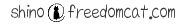vim
[cygwin]
参考
vimインストール
.vimrc
vimキーバインド
プラグイン
- 名無しのvim使いへようこそ。 ? 名無しのvim使い
- postmail.vim : メール送信用vimエディタプラグイン ― 名無しのvim使い
- ここはすごい。vimのプラグインなどの作り方もある。
viでやりたいこと
vi(vim)は、今回のcygwin導入の要だ。viを通して、テキストを編集したり、プログラムを書いたり、システムを動かしたいので、ruby、perl、pythonとはなるべくシームレスに連携してほしい。
postmail.vim : メール送信用vimエディタプラグインやCygwin上のVimとirbでRubyプログラミングを読むと、viにrubyやpythonをプラグインとして組み込み、それによって動かし方の幅が広がりそうなことがわかった。
それには、次の要件が必要そうだ。
- 'compatible'オプションがセットされていること
- '+python', '+iconv', '+multi_byte','+ruby'オプション付きでコンパイルされたviであること
- Python,ruby,perlが適切にインストール、使用できる状態にあること
最後の用件は、viとは関係なく、それぞれがインストールされ、パスが通されていればokだろう。
問題は、'compatible','+python', '+iconv', '+multi_byte','+ruby'オプション付きでどうviをコンパイルするか、だ。コンパイル方法がわからない。
postmail.vim : メール送信用vimエディタプラグインで紹介されているのは、オプションが付いているかどうかの判断方法だけだ。
'+python'、'+iconv'、'+multi_byte'付きでコンパイルされたVimエディタを使用していますか? 次のコマンドを実行して、Vimエディタのコンパイルオプションを調べてください。 '+python'、'+iconv'、'+multi_byte'が見つかればOKです。 :version
デフォルトの環境(Setup.exeからインストールしたvim)の結果は次のとおりだった。
:version
VIM - Vi IMproved 7.2 (2008 Aug 9, compiled Feb 11 2010 17:36:58)
Included patches: 1-264
Compiled by http://cygwin.com/
Huge version without GUI. Features included (+) or not (-):
+arabic +autocmd -balloon_eval -browse ++builtin_terms +byte_offset +cindent
-clientserver -clipboard +cmdline_compl +cmdline_hist +cmdline_info +comments +cryptv
+cscope +cursorshape +dialog_con +diff +digraphs -dnd -ebcdic +emacs_tags +eval +ex_extra
+extra_search +farsi +file_in_path +find_in_path +float +folding -footer +fork()
-gettext -hangul_input +iconv +insert_expand +jumplist +keymap +langmap +libcall
+linebreak +lispindent +listcmds +localmap +menu +mksession +modify_fname +mouse
-mouseshape +mouse_dec -mouse_gpm -mouse_jsbterm +mouse_netterm -mouse_sysmouse
+mouse_xterm +multi_byte +multi_lang -mzscheme -netbeans_intg -osfiletype +path_extra
-perl +postscript +printer +profile -python +quickfix +reltime +rightleft -ruby
+scrollbind +signs +smartindent -sniff +statusline -sun_workshop +syntax +tag_binary
+tag_old_static -tag_any_white -tcl +terminfo +termresponse +textobjects +title -toolbar
+user_commands +vertsplit +virtualedit +visual +visualextra +viminfo +vreplace
+wildignore +wildmenu +windows +writebackup -X11 -xfontset -xim -xsmp -xterm_clipboard
-xterm_save
system vimrc file: "$VIM/vimrc"
user vimrc file: "$HOME/.vimrc"
user exrc file: "$HOME/.exrc"
fall-back for $VIM: "/usr/share/vim"
Compilation: gcc -c -I. -Iproto -DHAVE_CONFIG_H -g -O2 -D_FORTIFY_SOURCE=1
Linking: gcc -L/usr/local/lib -o vim.exe -lm -lncurses -liconv
rubyもperlもpythonも「-」です……。
ここで少し悩んだ(というか遠い記憶を呼び起こすのに時間がかかった)。*nix系のソフトの入れ方ってどうしてたっけ?
わたしの経験では(もう10年近く前だ)、*nix系のソフトは、コンパイル(make)する時に、そのマシンごとに固有な環境(path)を設定/指定(configure)してから、コンパイルしていた。コンパイルと一言で言っても、次の3ステップを踏む。
- configure (環境設定=パスやオプションの指定)
- make (コンパイル=実行権限のあるバイナリファイルを作る)
- install (binなどpathの通った場所に実行権限のあるバイナリファイルをコピーする)
まずはconfigureだ。
$./configure --enable-rubyinterp
走らせてみた結果がこのログファイルである。vim_configure.log(1374)
最初に'compatible'で検索した。
23 checking for sys/wait.h that is POSIX.1 compatible... yes
ここしか'compatible'は出てこない。そして'yes'になっているからおそらく設定は不要だ。
次に各オプションだ。
パラメータを与えた'ruby'。
52 checking --enable-rubyinterp argument... yes 53 checking for ruby... /usr/bin/ruby 54 checking Ruby version... OK 55 checking Ruby header files... /usr/lib/ruby/1.8/i386-cygwin
configureするときに'--enable-rubyinterp'を与えたために、'yes'の応答がきて、rubyのpath(/usr/bin/ruby)やバージョンチェック(OK)、ヘッダーファイルのチェックをしてくれている。なるほど。'--enable-rubyinterp'という具合にconfigureする時にパラメータを与えればいいんだな。
次に'perl'と'python'。これは何もパラメータを与えてない。
49 checking --enable-perlinterp argument... no 50 checking --enable-pythoninterp argument... no
チェックで'no'が戻ってきている。これは'--enable-perlinterp'と'--enable-pythoninterp'を与えよう。
それから'iconv'。
124 checking iconv.h usability... yes 125 checking iconv.h presence... yes 126 checking for iconv.h... yes
これは'yes'が戻ってきているのでパラメータを与えなくても今の環境で大丈夫そうだ。
そして、'multi_byte'。これは検索してもconfigureには出てこなかった。バイナリ版では+だった。makeしないとどうなるかわからないな。
vimインストール編
vimのconfigure設定に次のようなサンプルがあった。
# ./configure --enable-rubyinterp --without-x --disable-gui --with-features=big
今回、'+python'、'+iconv'、'+multi_byte'、'ruby'オプションがつくとよいので、上記のコマンドを次のように改変した。
./configure --enable-rubyinterp --enable-perlinterp --enable-pythoninterp --enable-multibyte --without-x --disable-gui --with-features=big
また、まさはる's Weblog: Vim-6.1のインストール(その2)を観るとiconvオプションをつけるには次のような設定が必要らしい。
$ cd vim/src/ $ autoconf -o auto/configure
そこで、次のような手順で、インストールをした。
$cd /tmp/vim-7.2.264-2 $autoconf -o auto/configure $cd .. $./configure --enable-rubyinterp --enable-perlinterp --enable-pythoninterp --enable-multibyte --without-x --disable-gui --with-features=big $make $make install $cd /usr/bin $ln -s /usr/local/bin/vim.exe vim.exe $cd $HOME ==$.vimrc== ==alias vi=vim== $ln -s /usr/local/bin/vim.exe vi
aliasでのviだと、w3mがvimをエディタとして使えないため、vim.exeからのシンボリックリンクに変更。
versionの確認
:version
VIM - Vi IMproved 7.2 (2008 Aug 9, compiled Feb 19 2010 22:47:21)
Included patches: 1-264
Compiled by shino@SHINO-PC
Big version without GUI. Features included (+) or not (-):
+arabic +autocmd -balloon_eval -browse ++builtin_terms +byte_offset +cindent
-clientserver -clipboard +cmdline_compl +cmdline_hist +cmdline_info +comments +cryptv
+cscope +cursorshape +dialog_con +diff +digraphs -dnd -ebcdic +emacs_tags +eval +ex_extra
+extra_search +farsi +file_in_path +find_in_path +float +folding -footer +fork()
+gettext -hangul_input +iconv +insert_expand +jumplist +keymap +langmap +libcall
+linebreak +lispindent +listcmds +localmap +menu +mksession +modify_fname +mouse
-mouseshape +mouse_dec -mouse_gpm -mouse_jsbterm +mouse_netterm -mouse_sysmouse
+mouse_xterm ''+multi_byte'' +multi_lang -mzscheme -netbeans_intg -osfiletype +path_extra
''-perl'' +postscript +printer -profile ''+python'' +quickfix +reltime +rightleft ''+ruby''
+scrollbind +signs +smartindent -sniff +statusline -sun_workshop +syntax +tag_binary
+tag_old_static -tag_any_white -tcl +terminfo +termresponse +textobjects +title -toolbar
+user_commands +vertsplit +virtualedit +visual +visualextra +viminfo +vreplace
+wildignore +wildmenu +windows +writebackup -X11 -xfontset -xim -xsmp -xterm_clipboard
-xterm_save
system vimrc file: "$VIM/vimrc"
user vimrc file: "$HOME/.vimrc"
user exrc file: "$HOME/.exrc"
fall-back for $VIM: "/usr/local/share/vim"
Compilation: gcc -c -I. -Iproto -DHAVE_CONFIG_H -g -O2 -I/usr/include/python2.5 -p
thread -I/usr/lib/ruby/1.8/i386-cygwin
Linking: gcc -L. -L/usr/local/lib -o vim.exe -lm -lncurses -liconv -lintl -
L/usr/lib/python2.5/config -lpython2.5 -lruby -ldl -lcrypt
'+ruby','+python','+iconv','+multi_byte'きている!よし。perlだけがうまくいってないけれど、とりあえず保留でいいかな。